Learn how to unblock emails


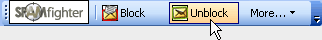
Occasionally, a legitimate email may be moved to your spam folder.
To move the email back to your inbox and remove it from the SPAMfighter server, simply select the message and click the Unblock button in the SPAMfighter toolbar.





















