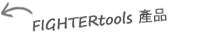How to find your version number
IF you don´t know your SPAMfighter version number, it's important that you follow the following instructions.


1) Go to your SPAMfighter toolbar and click on the SPAMfighter Logo on your left.
From here you will go to "Your page" where you will find your version number on your right.
2) Go to your SPAMfighter toolbar and click on the: "More" > "Options" > "Help".
Locate your SPAMfighter Version.
3) Go to "START" > "Programs" > "SPAMfighter"
Choose "Configuration"
Go to "Help"


IF you do NOT have the latest version that is specified on the TOP of the choices on the Support page,
please download it from SPAMfighter.com and install it BEFORE contacting the support.
We urge you to read the FAQ BEFORE you submit any questions to the support team. Our Experience is that 9 out of 10 questions are specified and explained in the FAQ and you will therefore save time by doing so.