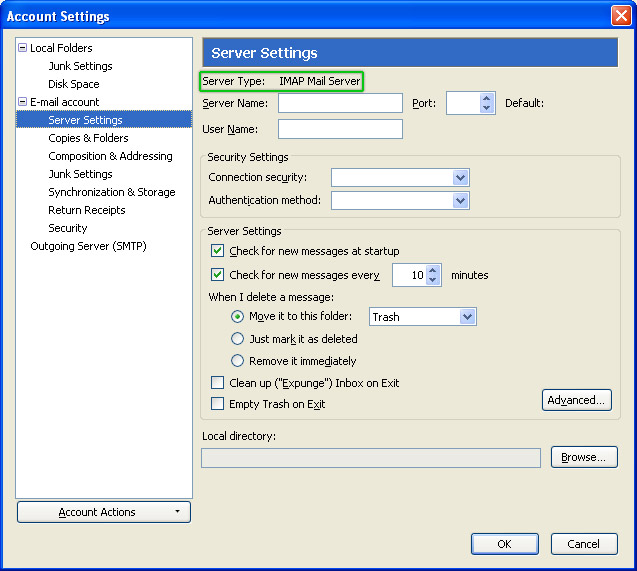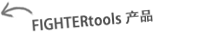我在用IMAP吗?


这个指南会帮您找出您正在使用的IMAP。


Mozilla Thunderbird
1. Open Thunderbird and click on "Tools".
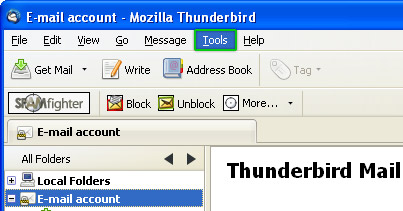
2. Click on "Account Settings..."
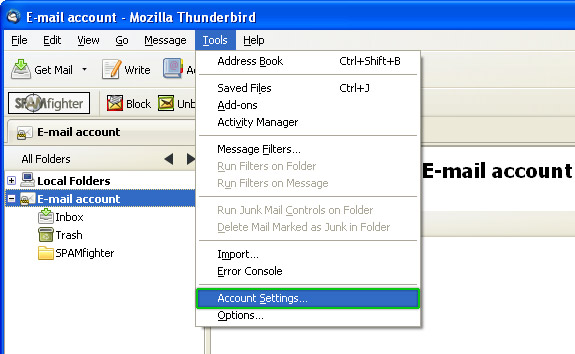
3. Select "Server Settings" for the mail account.
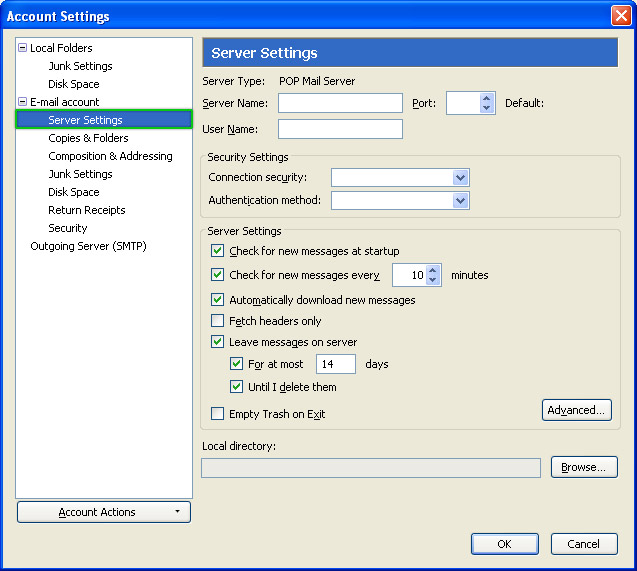
4. If it says "IMAP Mail Server" next to "Server Type" then you are using IMAP.