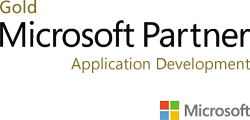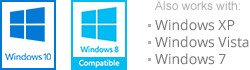How can we help?
Help Topics
Security
SPAMfighter
Free Anti-Spam tool for Outlook, Outlook Express, Windows Mail, blocking spam and phishing fraud.
VIRUSfighter
Guaranteed protection of your PC against viruses and other threats.
SPYWAREfighter
SPYWAREfighter is your guarantee for protecting your PC against spyware and other threats.
Optimization
SLOW-PCfighter
The most advanced technologies available to analyze errors and making a slow PC faster.
FULL-DISKfighter
Get a Free hard disk scan and see how FULL-DISKfighter fast and efficiently recovers space on your full hard drive.
DRIVERfighter
Locate and update all outdated PC drivers with ease and speed up the performance.
Servers