Are you having an annoying "Browser Choice" window popping up when you restart your PC? Do not fear - it is possible to disable the "BrowserChoice" popup with some simple clicks.
SLOW-PCfighter can help you solve this issue FOR FREE !
Yani SLOW-PCfighter geri orijinal hızı bilgisayarınızın hızını yapacaktır . Bu PC'nizin sorunlar çöktü alıyorum çözecek
Maybe you're aware of the Browser Choice screen popping up each time you start your computer. And maybe you can't find a simple way to disable / block this irritating popup; SLOW-PCfighter can help you!
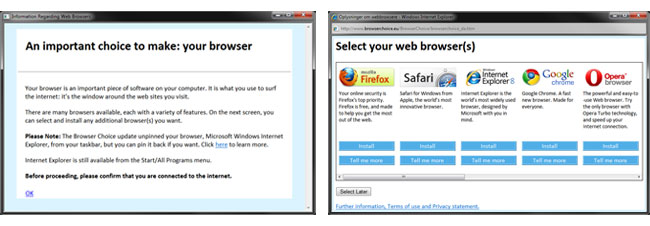
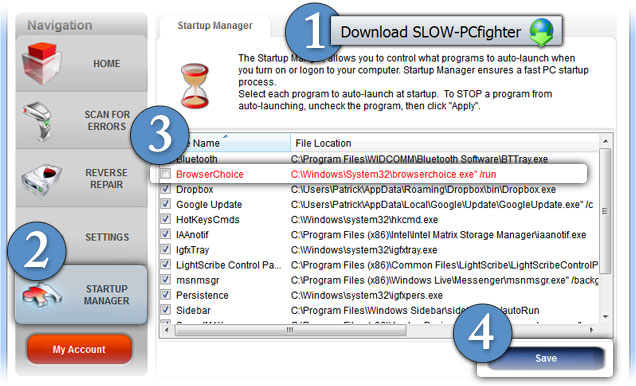
1. Download and install SLOW-PCfighter for FREE!
4. Press "Save"
3. Disable / Uncheck "Browser Choice"
2. Open SLOW-PCfighter and go to "Startup Manager"
Please note
If you don't set IE (Internet Explorer) as your default web browser; the Browser Choice application does not make any change on your PC.
If you are running on a Windows 7 computer, the Browser application removes the Internet Explorer from its pinned location on the Start menu and in your taskbar
Browserchoice.exe is NOT a spyware or virus, but a Microsoft program