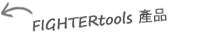學習如何將電子郵件地址加入黑名單


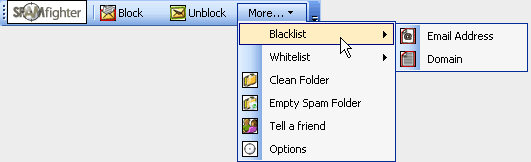
如果您定期从某个特定的地址收到不请自来的邮件,您可以将发件人永久的列入黑名单。若要执行此操作,则突出显示该邮件,转到:"更多" -> "黑名单"并选择"电子邮件地址"。从现在开始,您将不会收到来自这个地址的邮件了。
With SPAMfighter, you can also block incoming mails from specific domains. If you receive many unwanted mails from the same domain and you want to find a way to stop all emails from domains you do not like, highlight the email and go to: "More" -> "Blacklist", and select "Domain". After having done this, you can lean back and enjoy the silence.